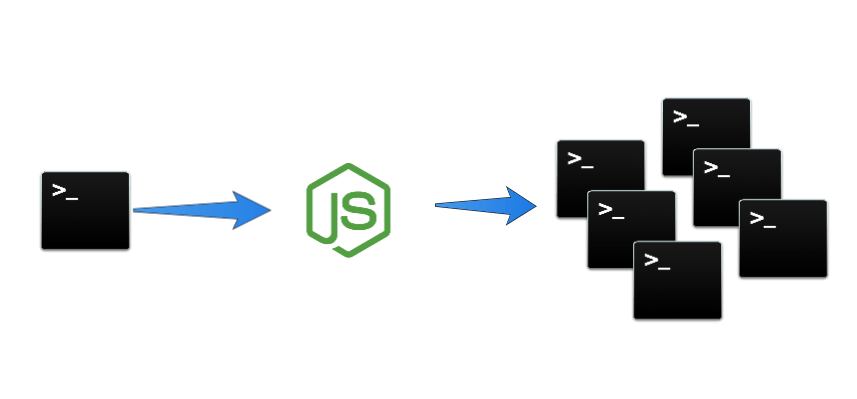How to test locally AWS SQS queues in node.js
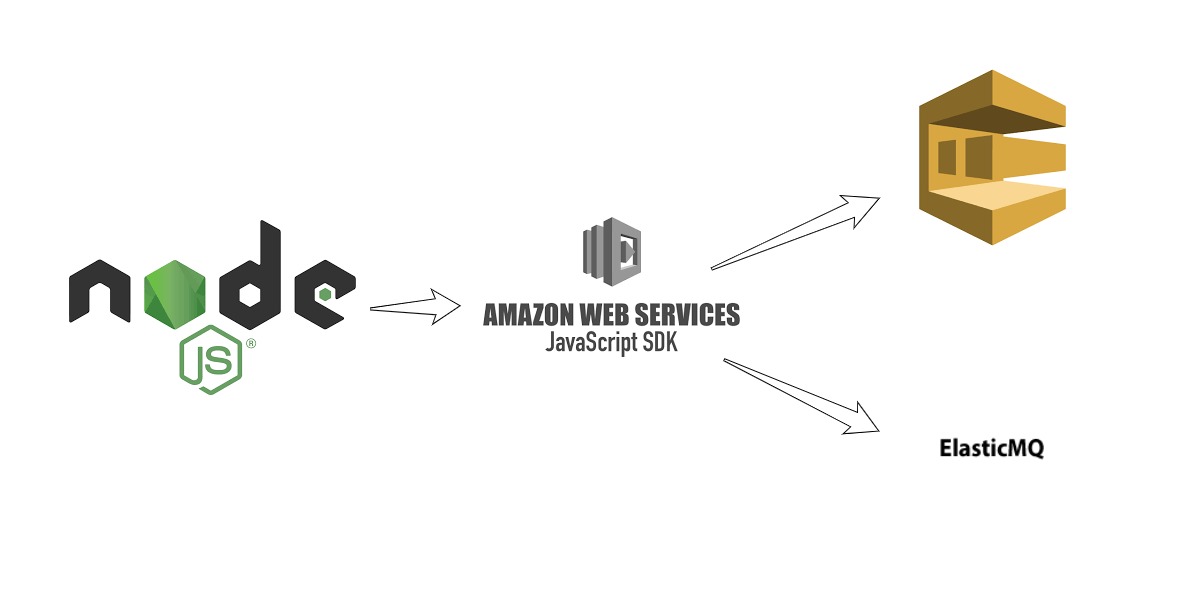
Intro
Recently got a particular task to mock amazon environment locally. The problem is if you want to test your application you need to connect to Amazon SQS. We were developing in a team, and it was challenging to manage who is using the queues.
I found about ElasticMQ that it can mock AmazonSQS and use it locally, as an alternative.
We will build a simple project which uses ElasticMQ instead of Amazon SQS.
The source code for this tutorial can be found at elasticmq-node-tutorial
ElasticMQ
ElasticMQ is a message queue system, offering an actor-based Scala and an SQS-compatible REST (query) interface.
Docker Image
For this tutorial, you will need to have docker installed. Some links to install docker
Next, we will create a docker image with our queues configuration.
Create a folder sqs-mock with the following structure
sqs-mock/
Dockerfile
elasticmq.confThe content of Dockerfile:
FROM s12v/elasticmq
COPY elasticmq.conf /etc/elasticmq/elasticmq.confThe most import part is the elasticmq.conf file:
include classpath("application.conf")
queues {
first-queue {
defaultVisibilityTimeout = 30 seconds
delay = 0 seconds
receiveMessageWait = 0 seconds
deadLetterQueue {
name: "dead-first-queue"
maxReceiveCount = 5
}
}
dead-first-queue {
defaultVisibilityTimeout = 30 seconds
delay = 0 seconds
receiveMessageWait = 0 seconds
}
second-queue {
defaultVisibilityTimeout = 30 seconds
delay = 0 seconds
receiveMessageWait = 0 seconds
deadLetterQueue {
name: "dead-second-queue"
maxReceiveCount = 5
}
}
dead-second-queue {
defaultVisibilityTimeout = 30 seconds
delay = 0 seconds
receiveMessageWait = 0 seconds
}
}Build the image and start the sqs server.
docker build -t sqs-mock .docker run --name sqs-mock -p 9324:9324 -d sqs-mockNow we should have a running elasticmq service, so the simplest thing that we can do is to list the existing working queues.
import { SQS } from 'aws-sdk';
const queue = new SQS({
endpoint: 'http://localhost:9324',
region: 'us-east-1', // it does not matter
});
(async () => {
const queues = await queue.listQueues().promise();
console.log(queues);
})();# output
{
ResponseMetadata:{
RequestId:'00000000-0000-0000-0000-000000000000'
},
QueueUrls:[
'http://localhost:9324/queue/dead-second-queue',
'http://localhost:9324/queue/dead-first-queue',
'http://localhost:9324/queue/second-queue',
'http://localhost:9324/queue/first-queue'
]
}Now we need to change the urls from amazon sqs to the new ones.